We are excited to announce a major algorithm and AI model update for the Design Search feature on the Patentcloud platform. This update brings faster search speeds, smarter inference capabilities, and stronger resistance to background noise. With these new features, users will experience more precise and comprehensive results in image-based design searches. Below are the key highlights of this update, along with real-world examples to give you a deeper understanding of the powerful new capabilities of the updated Design Search.
Key Features of This Update
- Intelligent Inference for Enhanced Search Accuracy
- Enhanced Noise Resistance, Overcoming Background Interference
- Seamless Integration of Keywords and Visual Similarity
Intelligent Inference for Enhanced Search Accuracy
The new AI model of Design Search goes beyond simple visual similarity with advanced smart inference, enabling it to accurately recognize incomplete or partially obscured images, aligning search results more closely with the intended product categories. In internal testing, over 90% of the top 1,000 results were highly relevant, significantly reducing irrelevant results.
In searching for iPhone 16-related design patents, you can upload images showing multiple devices, front-and-back views, or partial screenshots of phones—formats not previously supported but commonly encountered in real-world applications. As demonstrated below, Design Search can accurately identify and match relevant patents even with incomplete images.
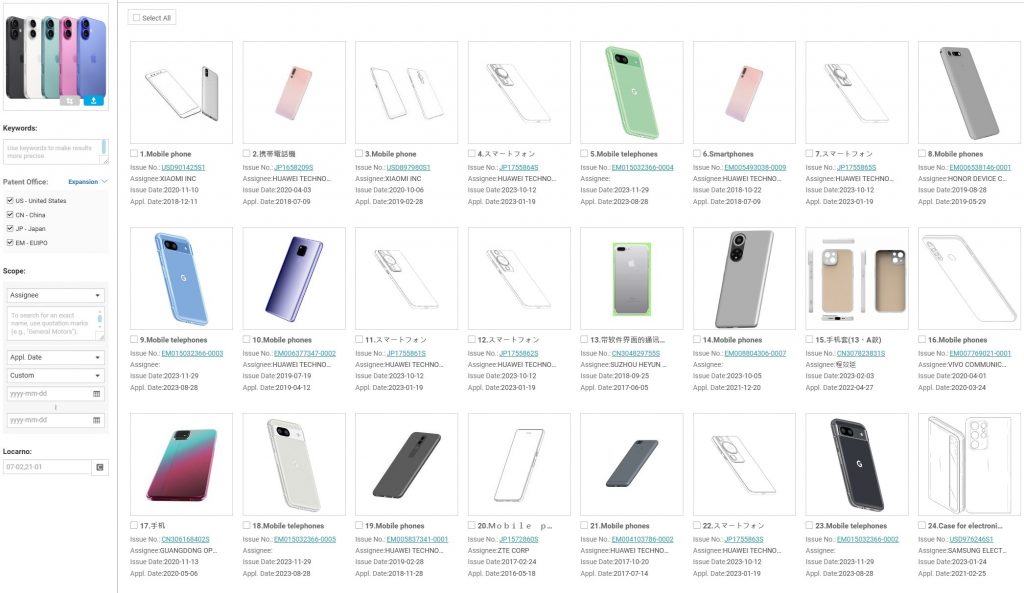
Example 1.1: iPhone 16 multi-device search, source: InQuartik, Apple official website
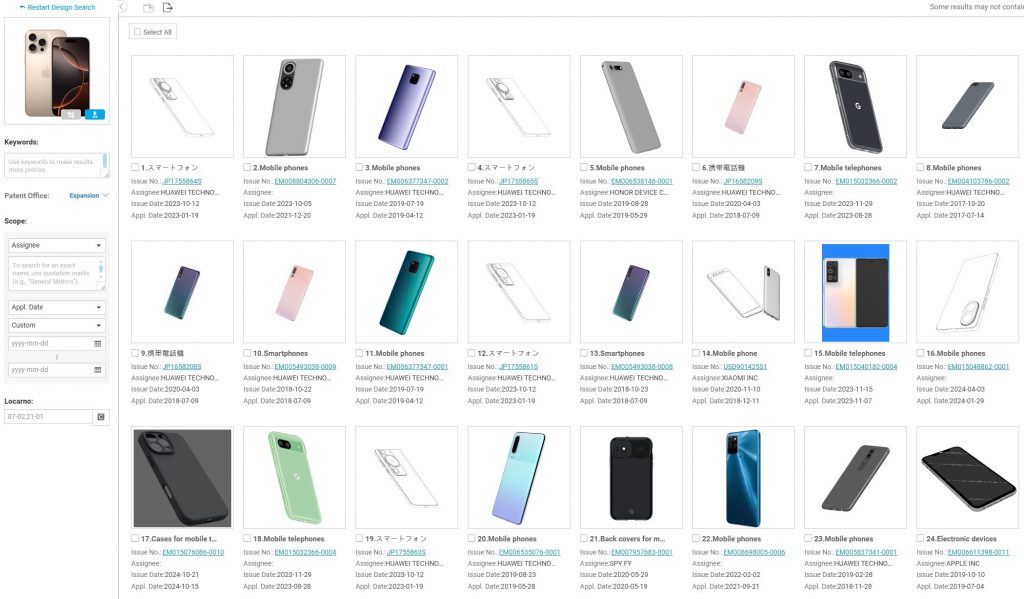
Example 1.2: iPhone 16 front-and-back search, source: InQuartik, Apple official website
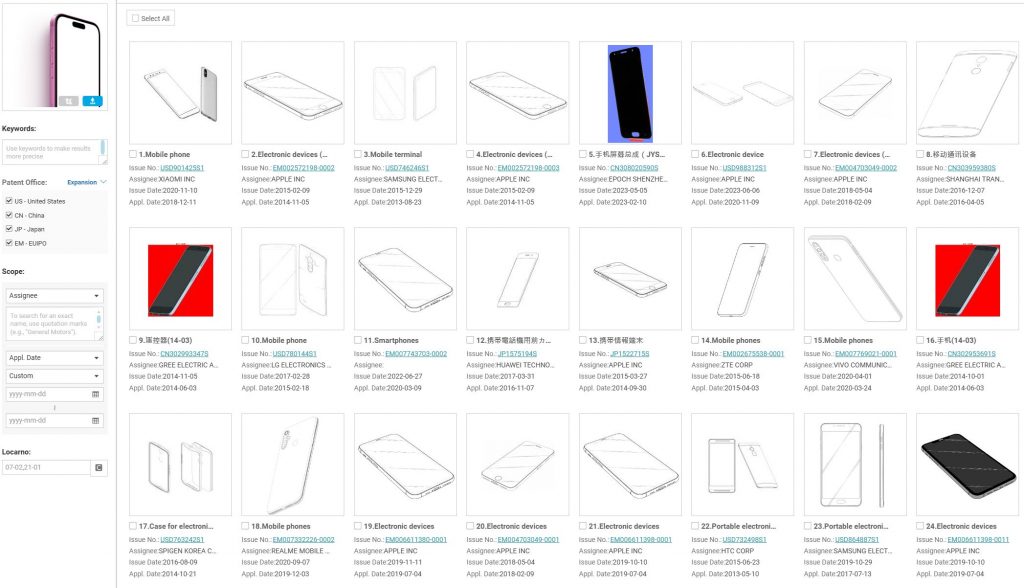
Example 1.3: iPhone 16 partial phone image search, source: InQuartik, Apple official website
Beyond consumer electronics, the new model excels in identifying partial designs, such as furniture components. For example, searching with a corner image of the Air Dining Table can still yield precise results for relevant design patents.
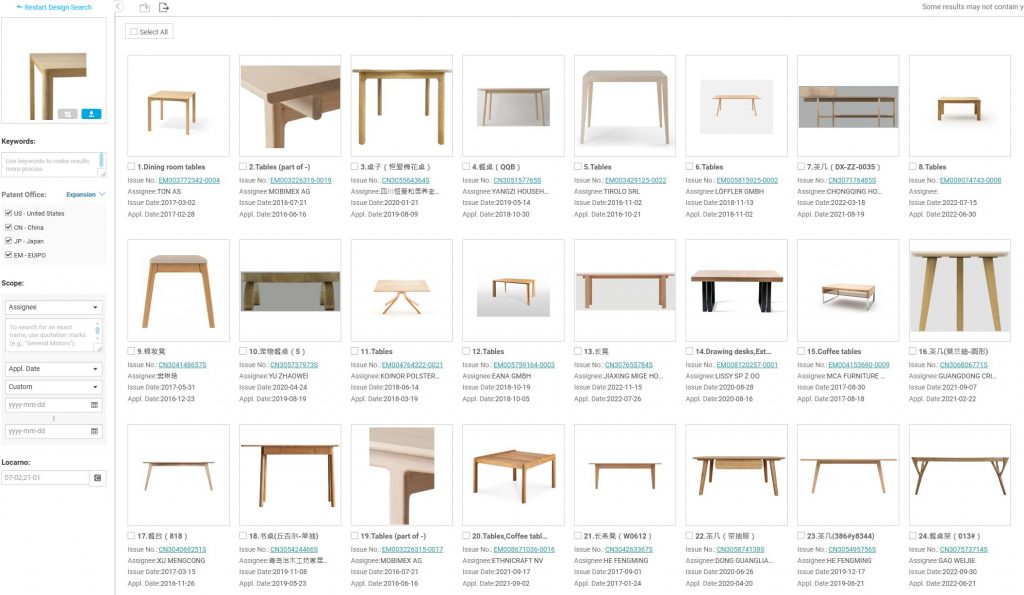
Example 1.4: Air Dining Table corner search, source: InQuartik, Ethnicraft
Enhanced Noise Resistance, Overcoming Background Interference
The updated Design Search AI model performs exceptionally well at handling images with background noise, delivering precise results even in complex settings. Whether it’s shadows, background objects, or other distractions, the new model can effectively filter out interference, focusing on the primary object.
Using an image from OKAMURA‘s website, Design Search can filter out background items and reflections, accurately isolating the primary object and providing similar design patents. This demonstrates the model’s robustness in handling intricate backgrounds, ensuring reliable results.

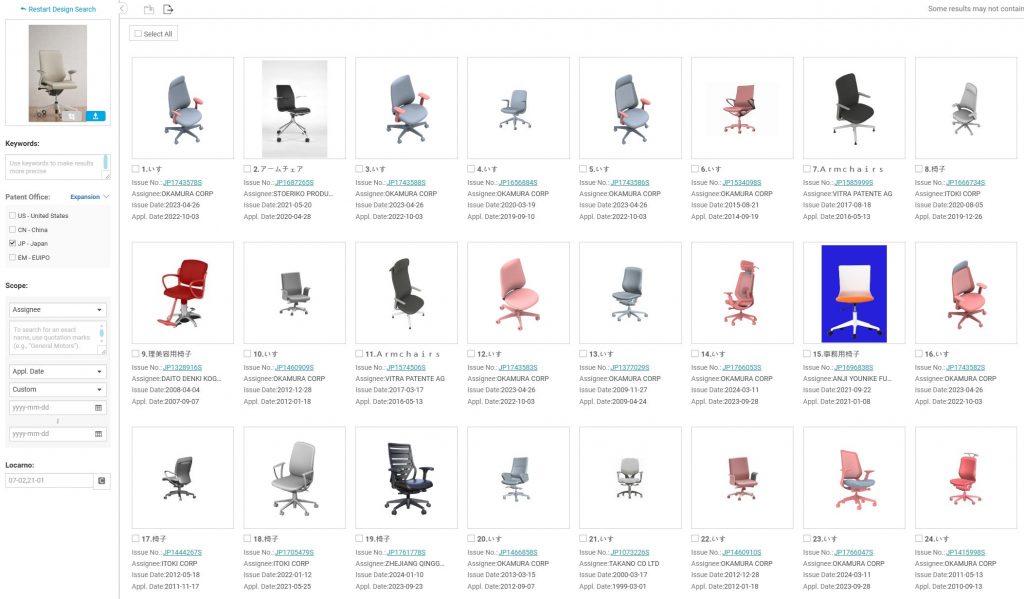
Example 2.1: OKAMURA office chair image comparison, source: InQuartik, OKAMURA official website
For more complex backgrounds, as long as the primary object is sufficiently visible, the updated model can still identify similar design patents. For example, furniture setups commonly seen on Amazon often lack isolated backgrounds, yet the new Design Search can easily locate related designs, such as round tables, amidst the clutter.

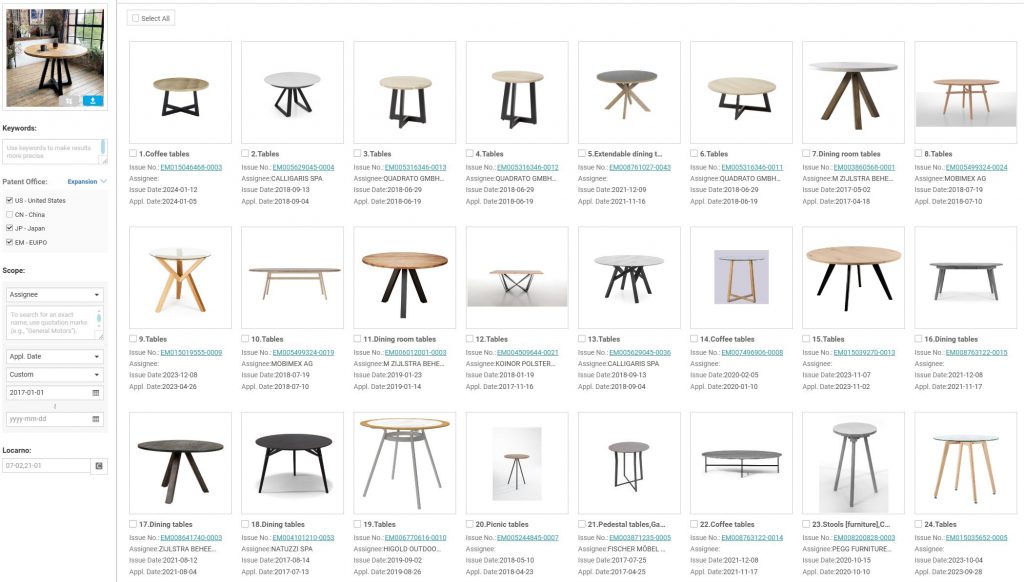
Example 2.2: Amazon round table image search comparison with original image, source: InQuartik, Amazon website
Seamless Integration of Keywords and Visual Similarity
The updated AI model for Design Search not only improves search speed and accuracy but also enhances the integration of keywords and visual similarity, overcoming the limitations of previous models that heavily relied on outlines. With keyword filtering and similarity matching, the new model precisely matches design patents, even when the angle or outline varies.
In searching for Apple Watch 10 design patents, you can use both images and “Apple” as the patent holder keyword. Previous models faced limitations due to outline and angle constraints, providing only 23 results. However, the updated Design Search consistently returns Apple Watch designs, with up to 500 highly relevant results when combined with keyword filtering, offering a complete list of Apple’s design patents in the smartwatch category.
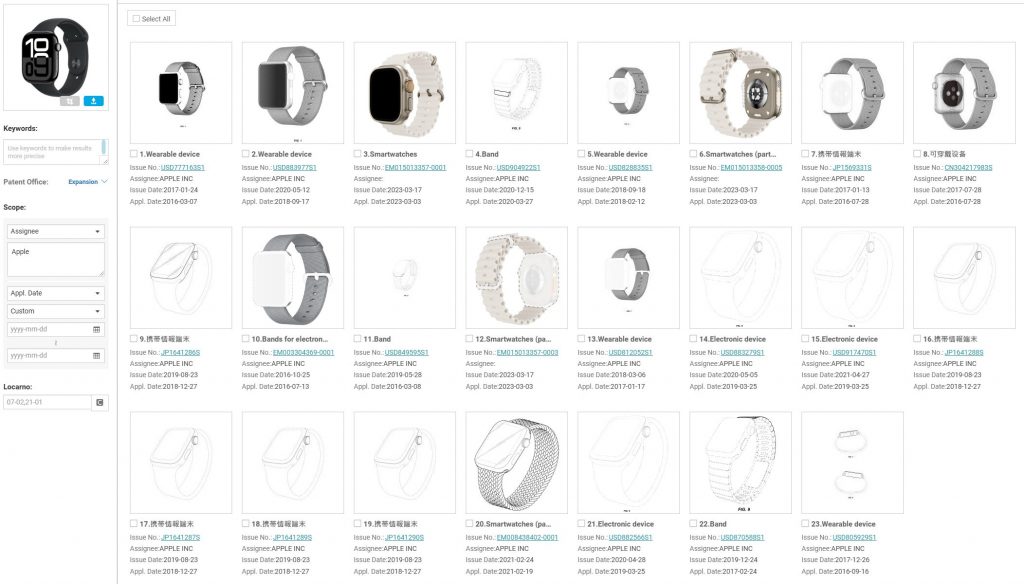
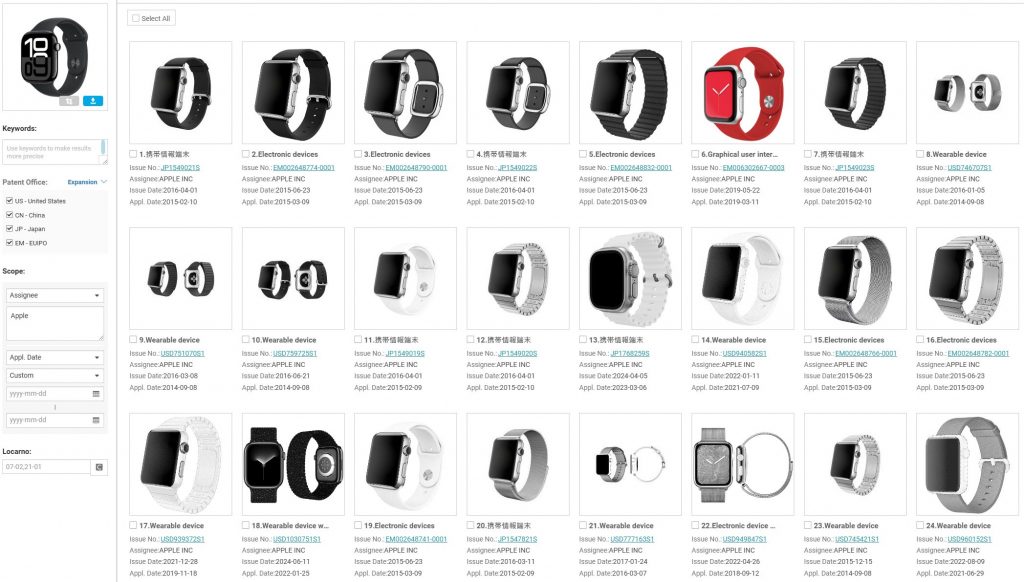
Example 3.1: 1: Apple Watch – Comparison of Old vs. New Versions, Top Image: Old Version, Bottom Image: New Version, Source: InQuartik, Apple Official Website
For competitive analysis, users can also search for designs by other competitors. For instance, Apple Watch image searches can reveal similar designs by Fitbit or Xiaomi—simply switch the patent holder name to quickly assess competitors’ design patent portfolios.
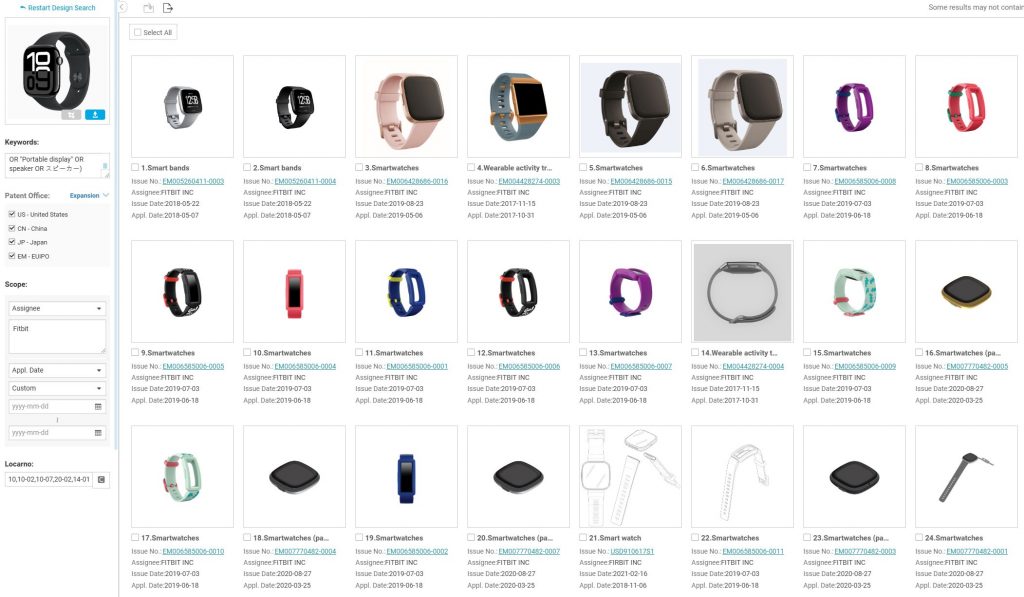
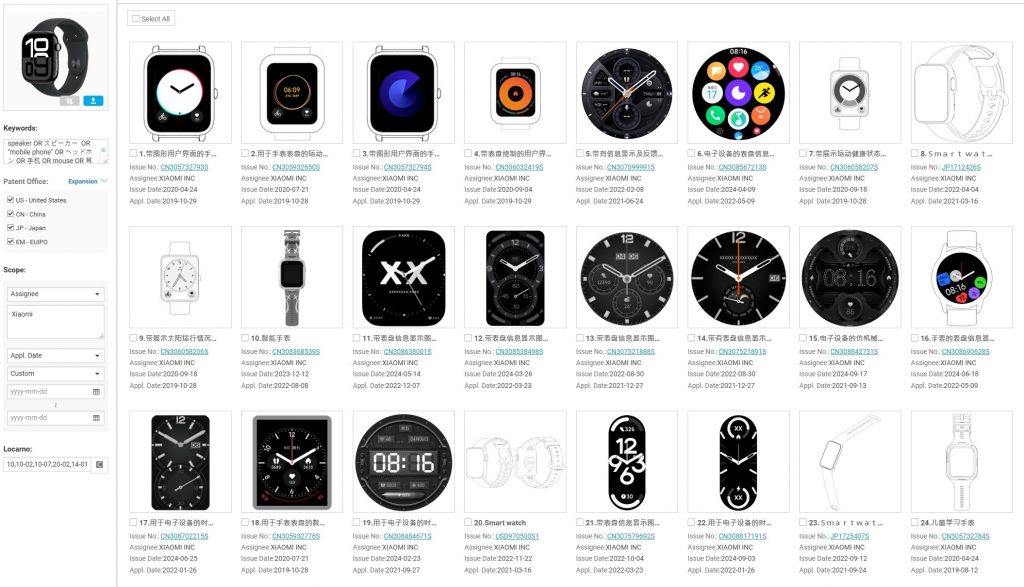
Example 3.2: Apple Watch – Search Results for “Fitbit” and “Xiaomi”, Top Image: Fitbit, Bottom Image: Xiaomi, Source: InQuartik
Experience Enhanced Precision and Efficiency with the New Design Search
We invite you to experience this major update to Design Search on the Patentcloud platform. Visit Patentcloud now to start your search journey! For questions or more information, feel free to reach out to us through our contact page.

