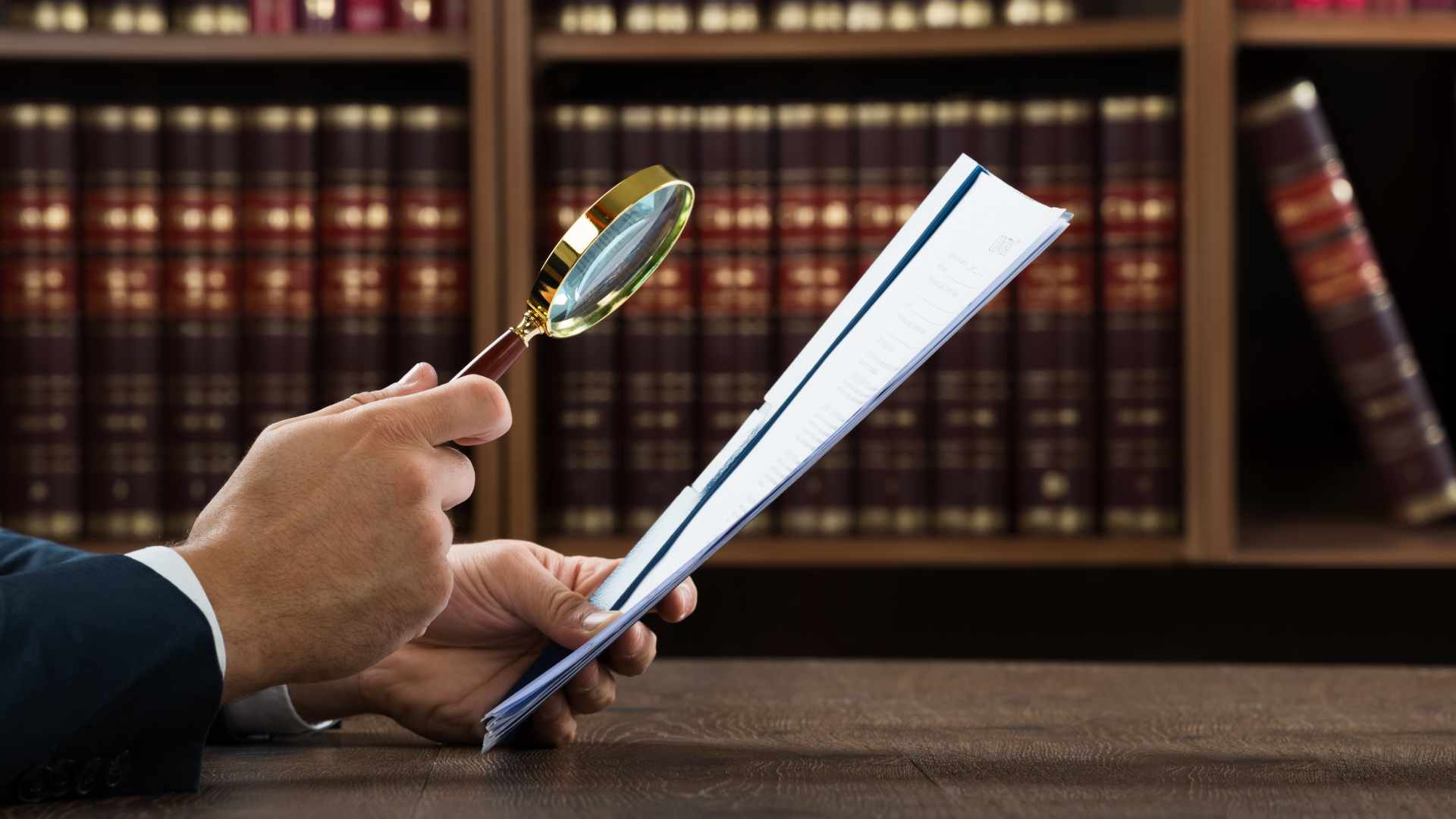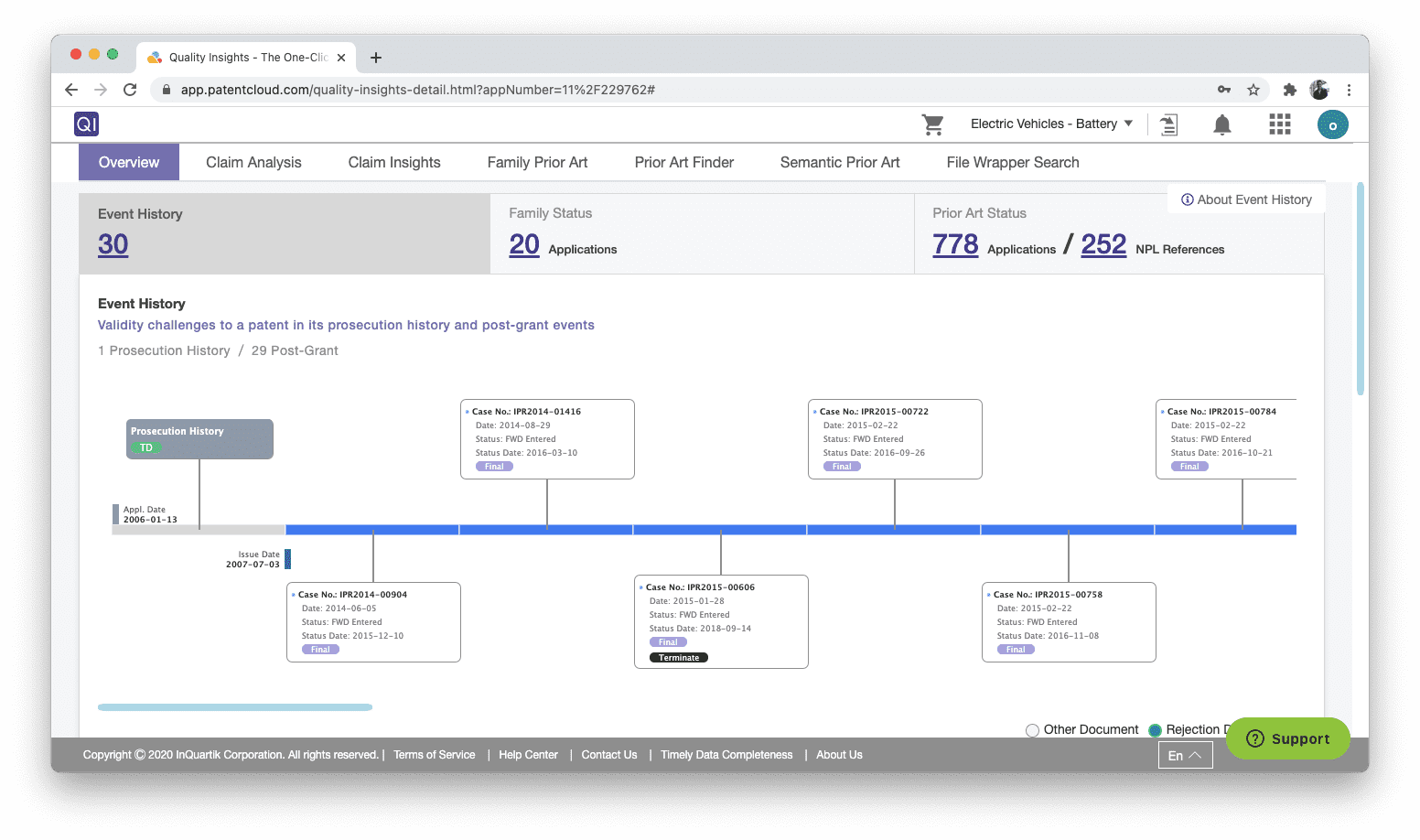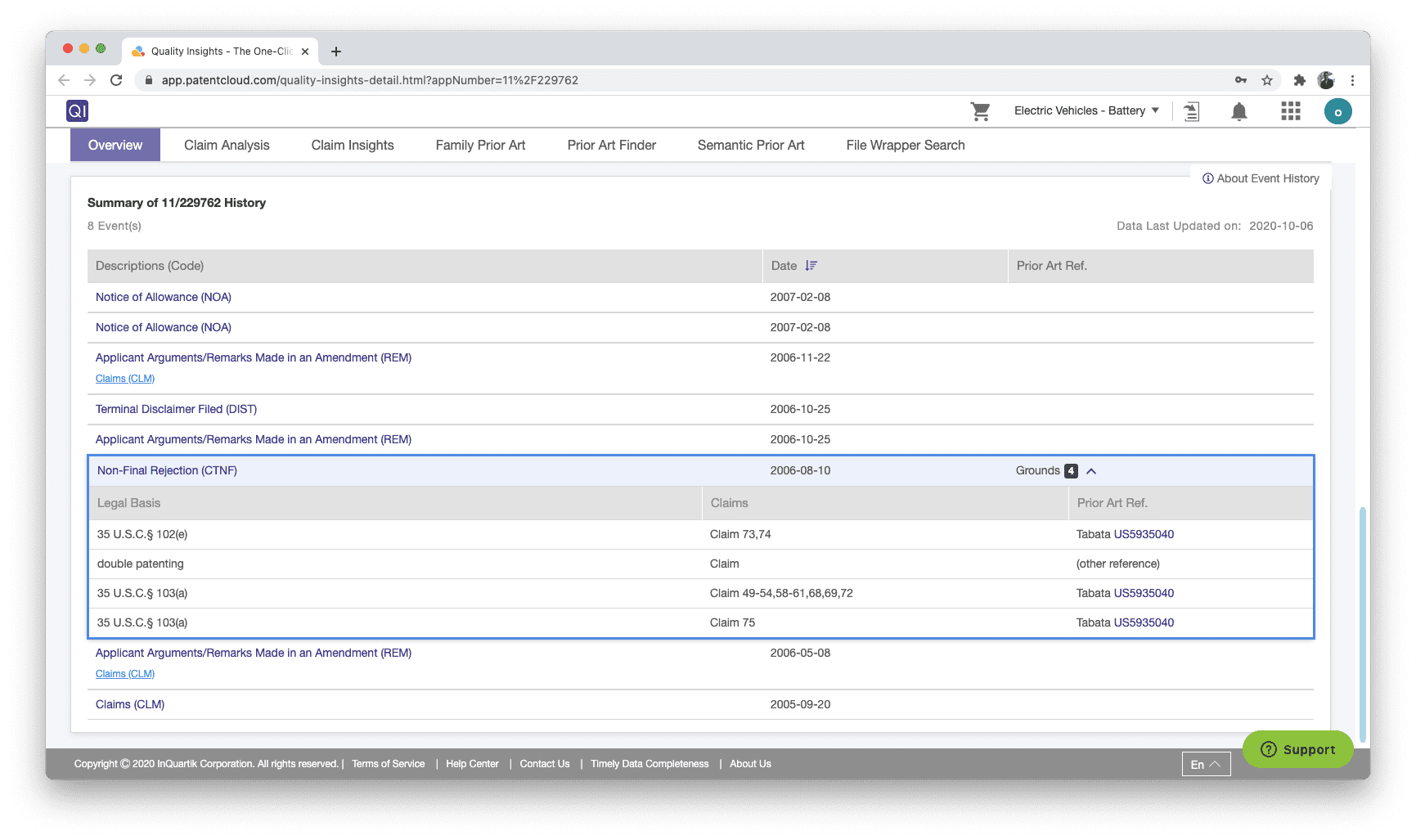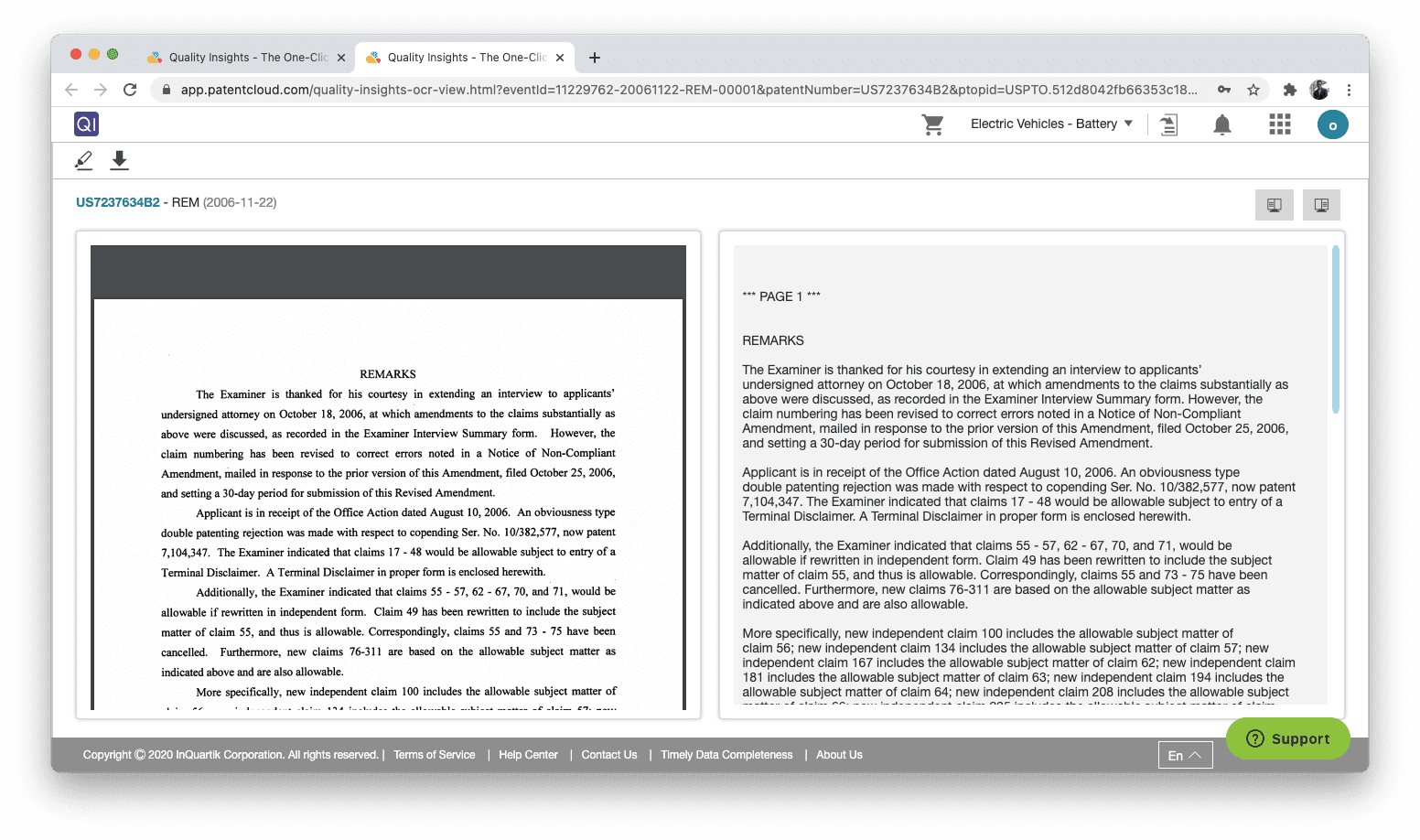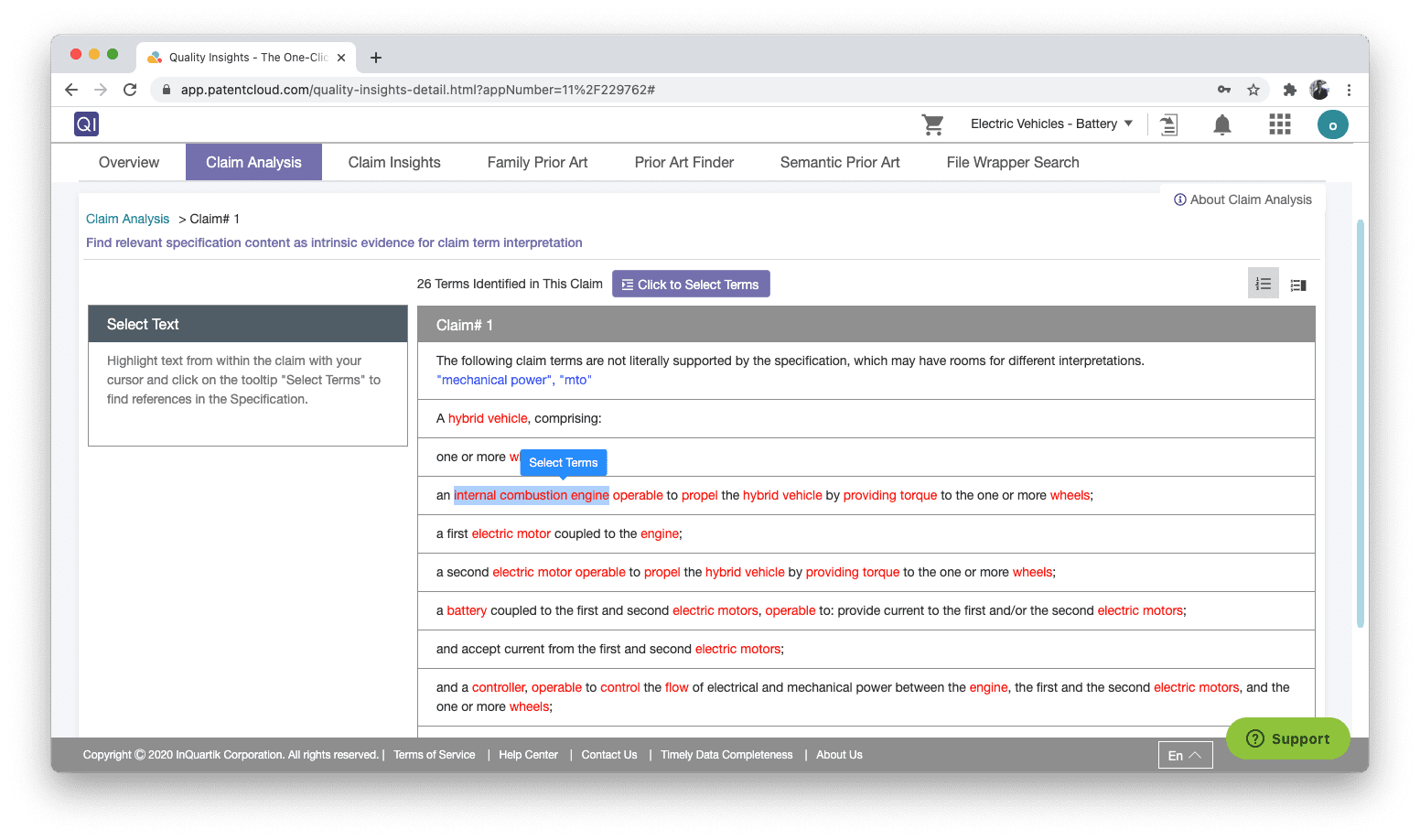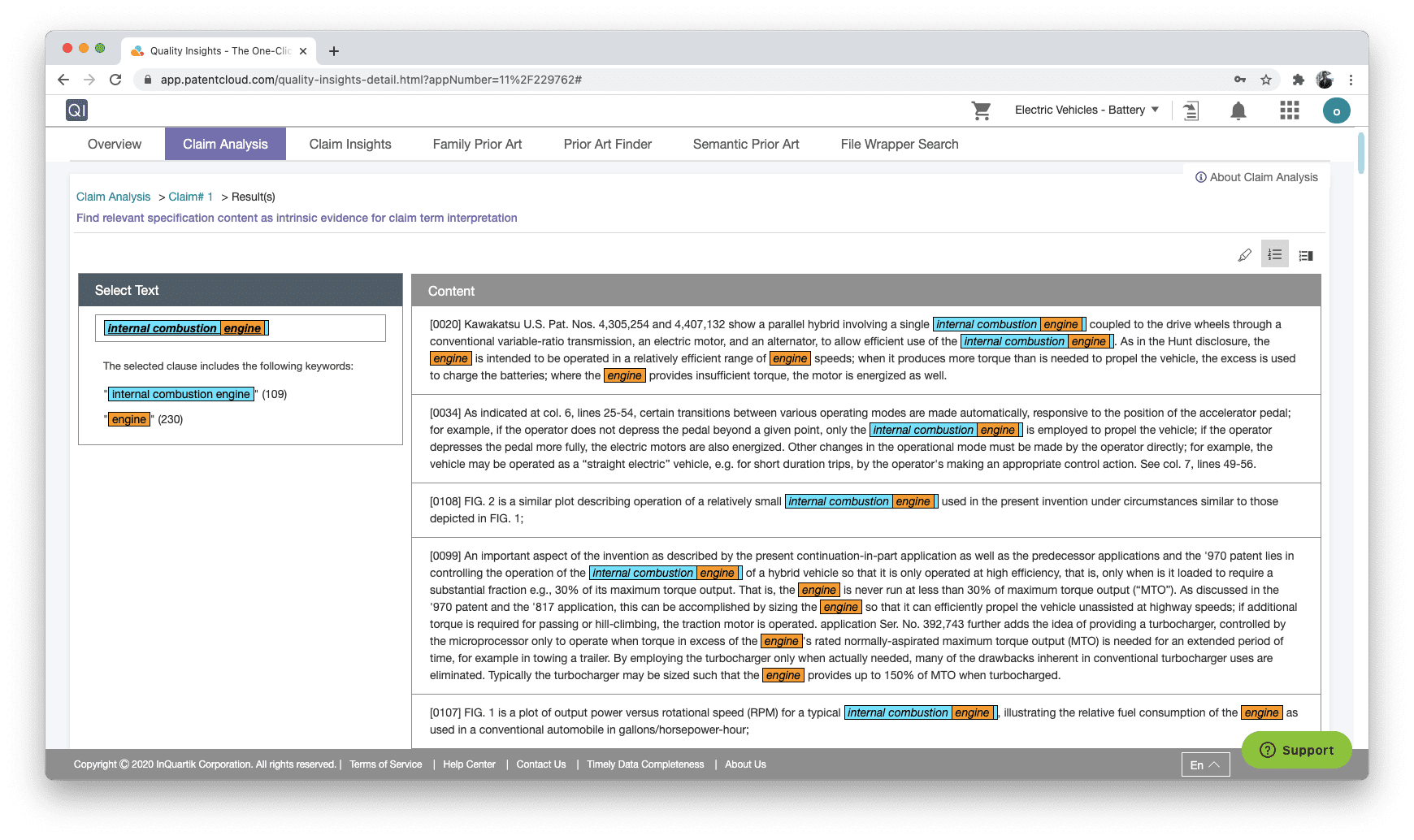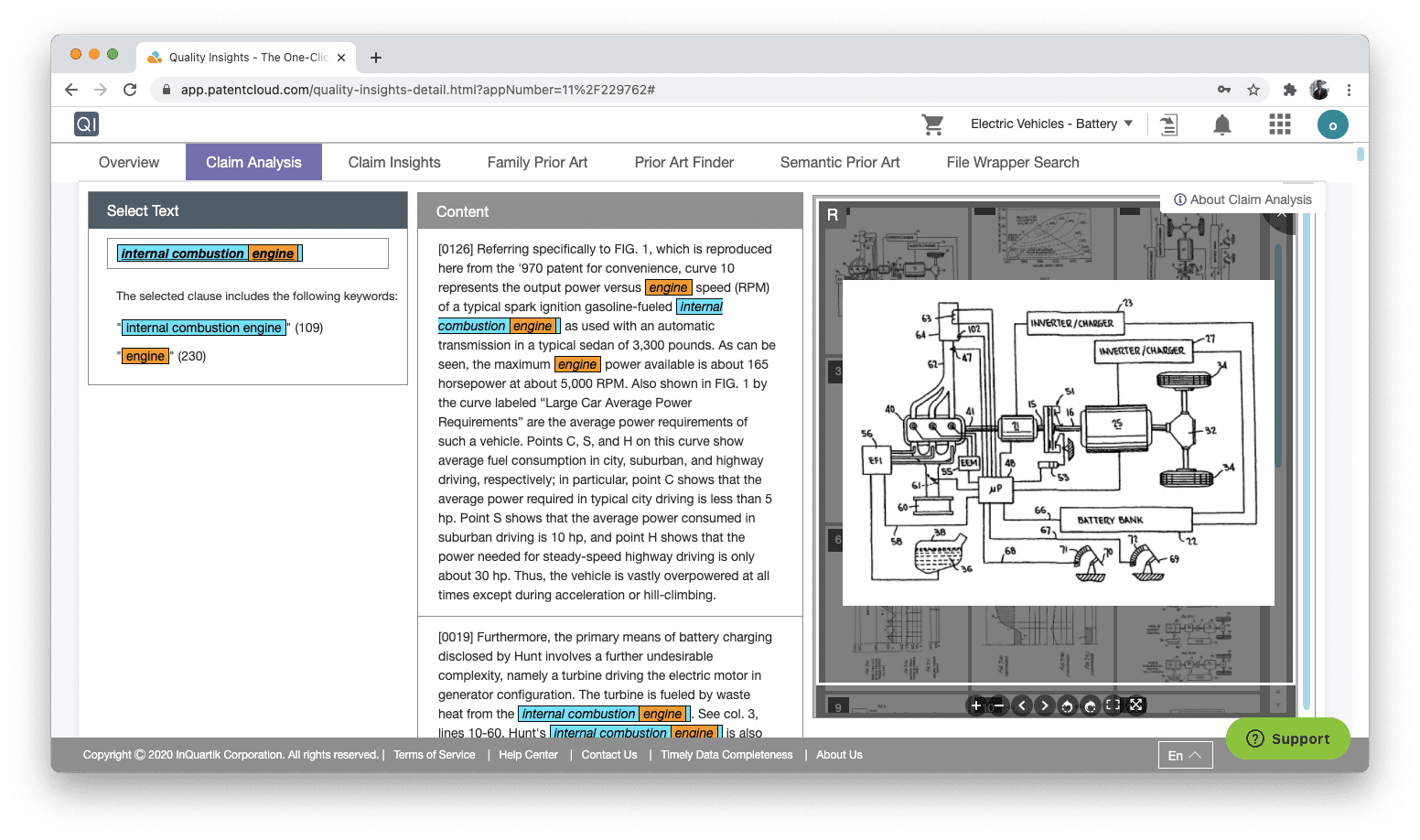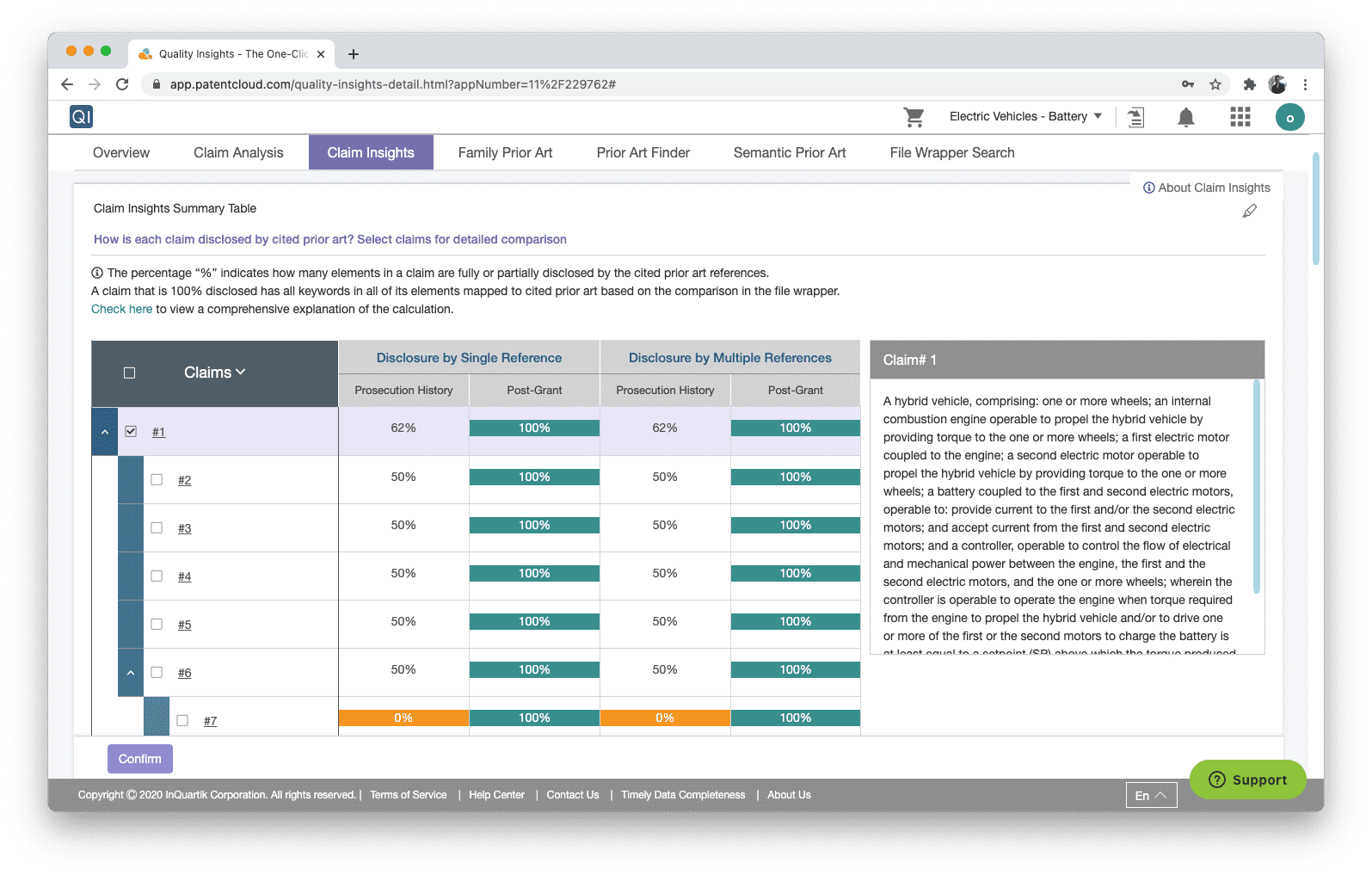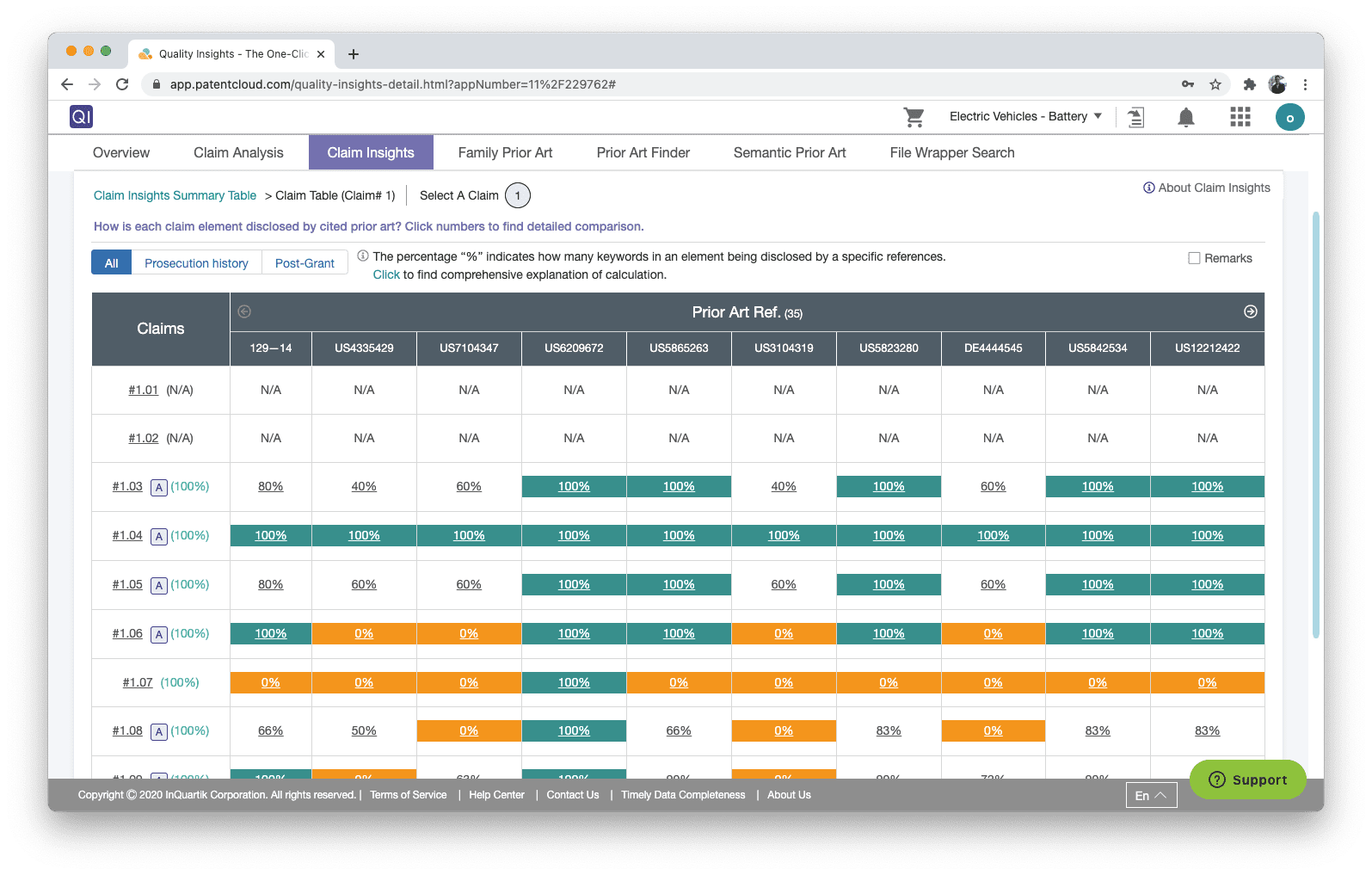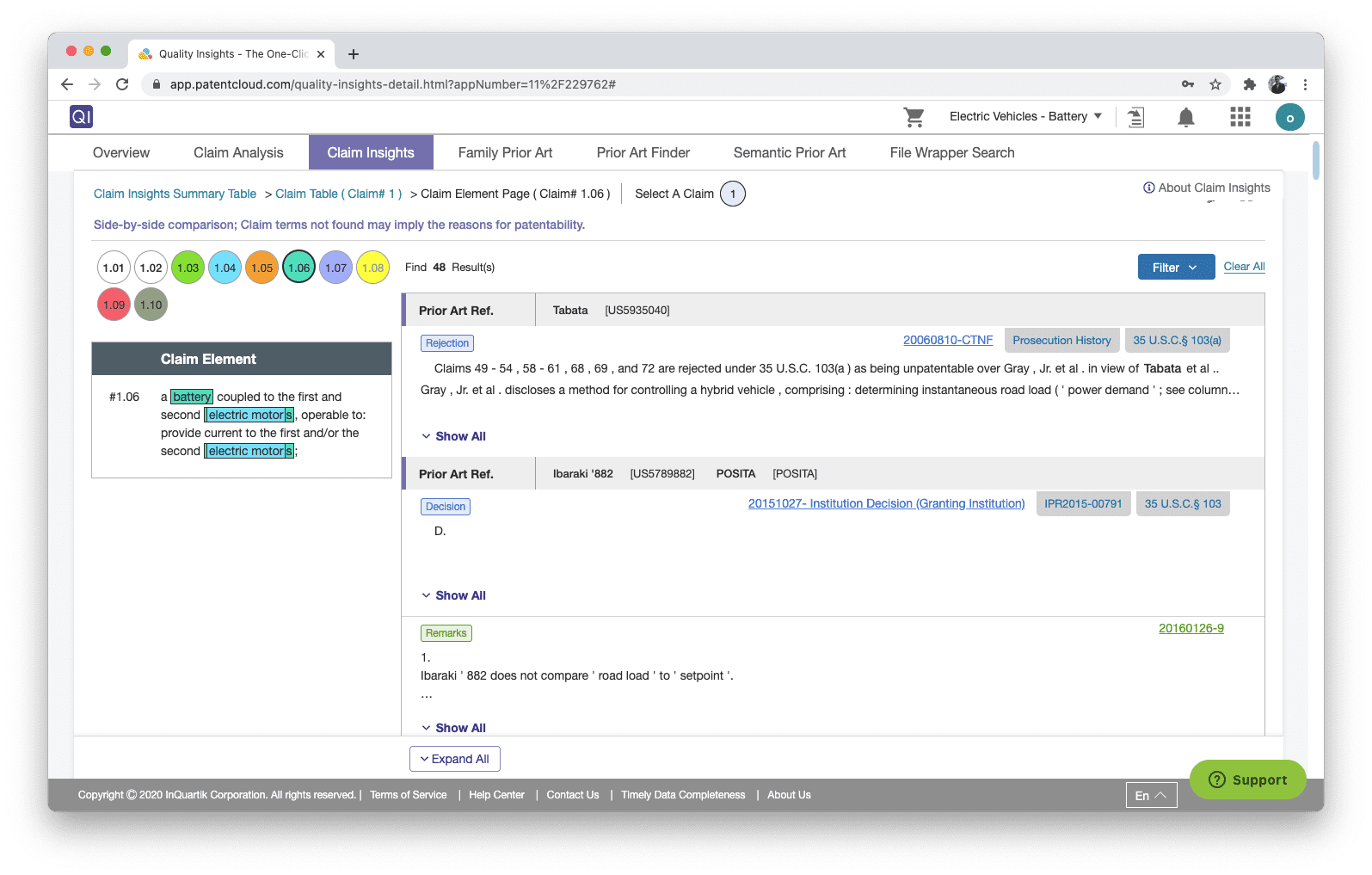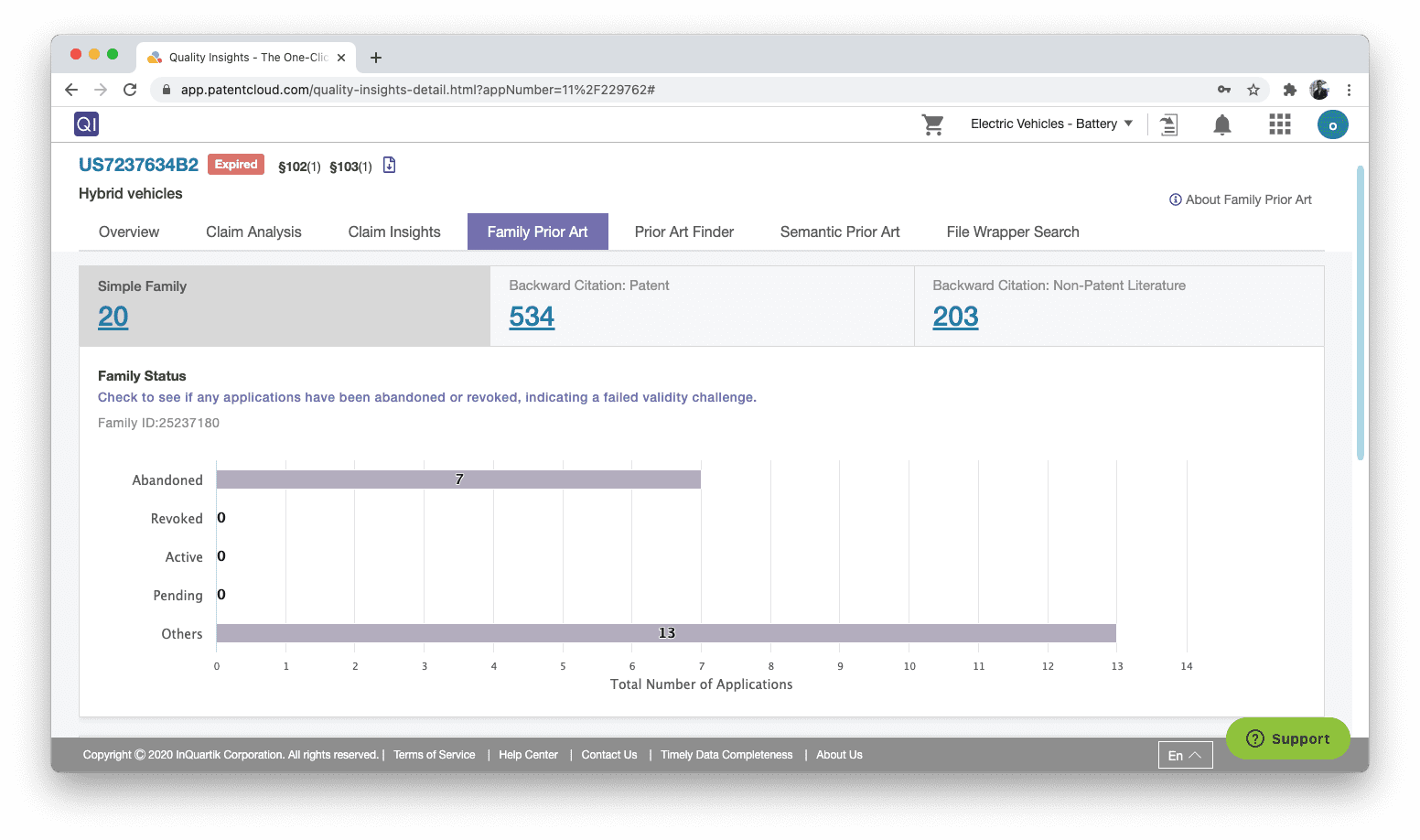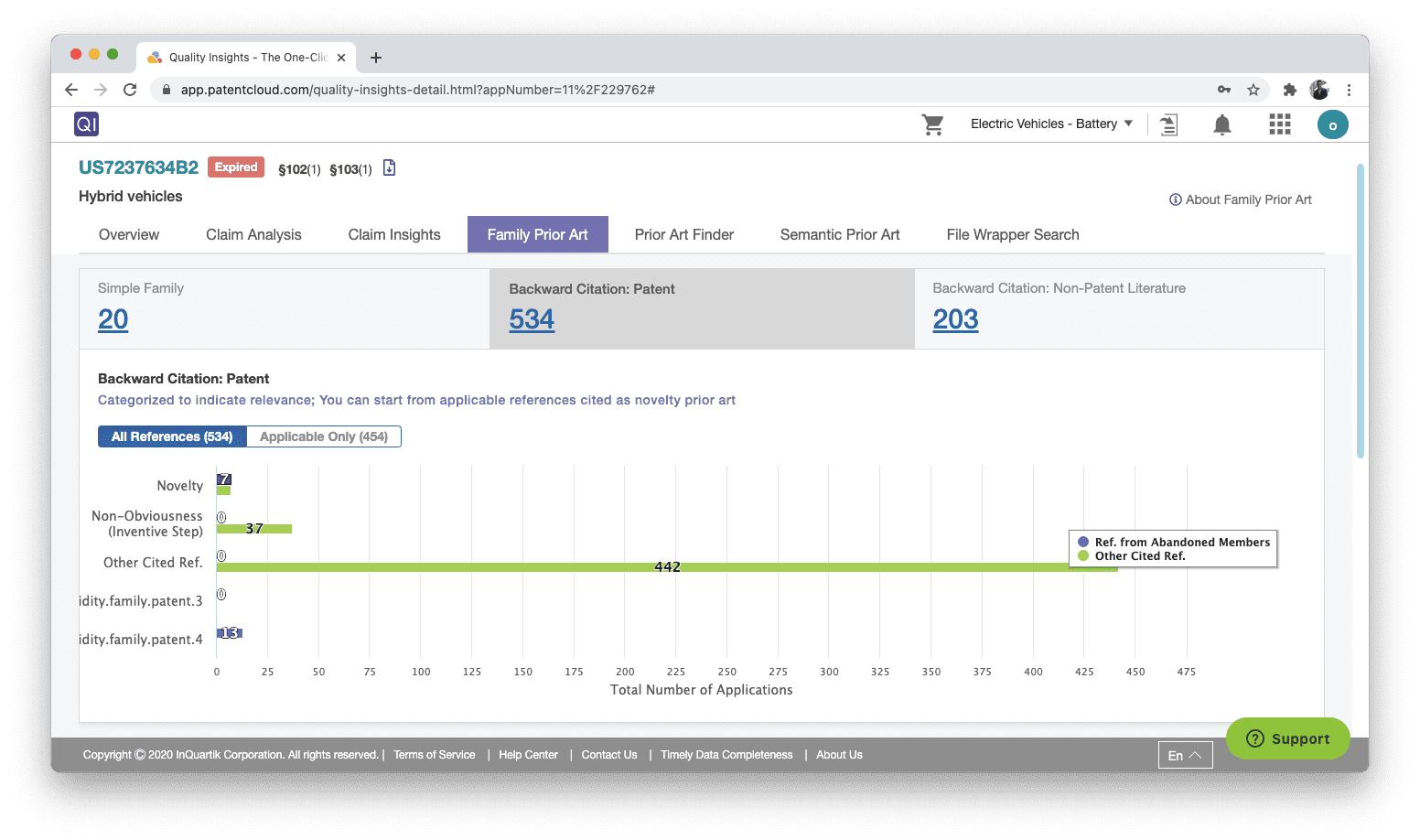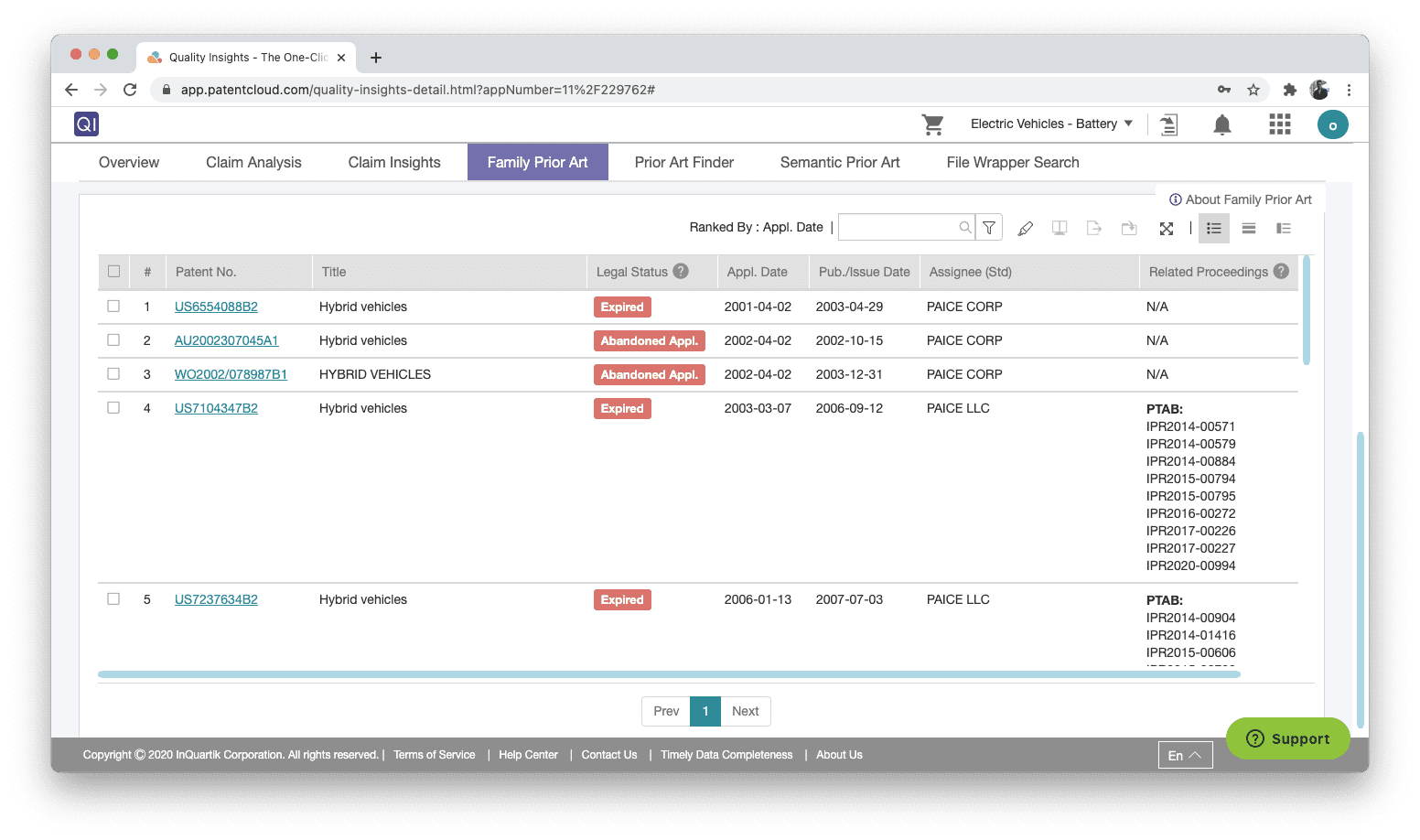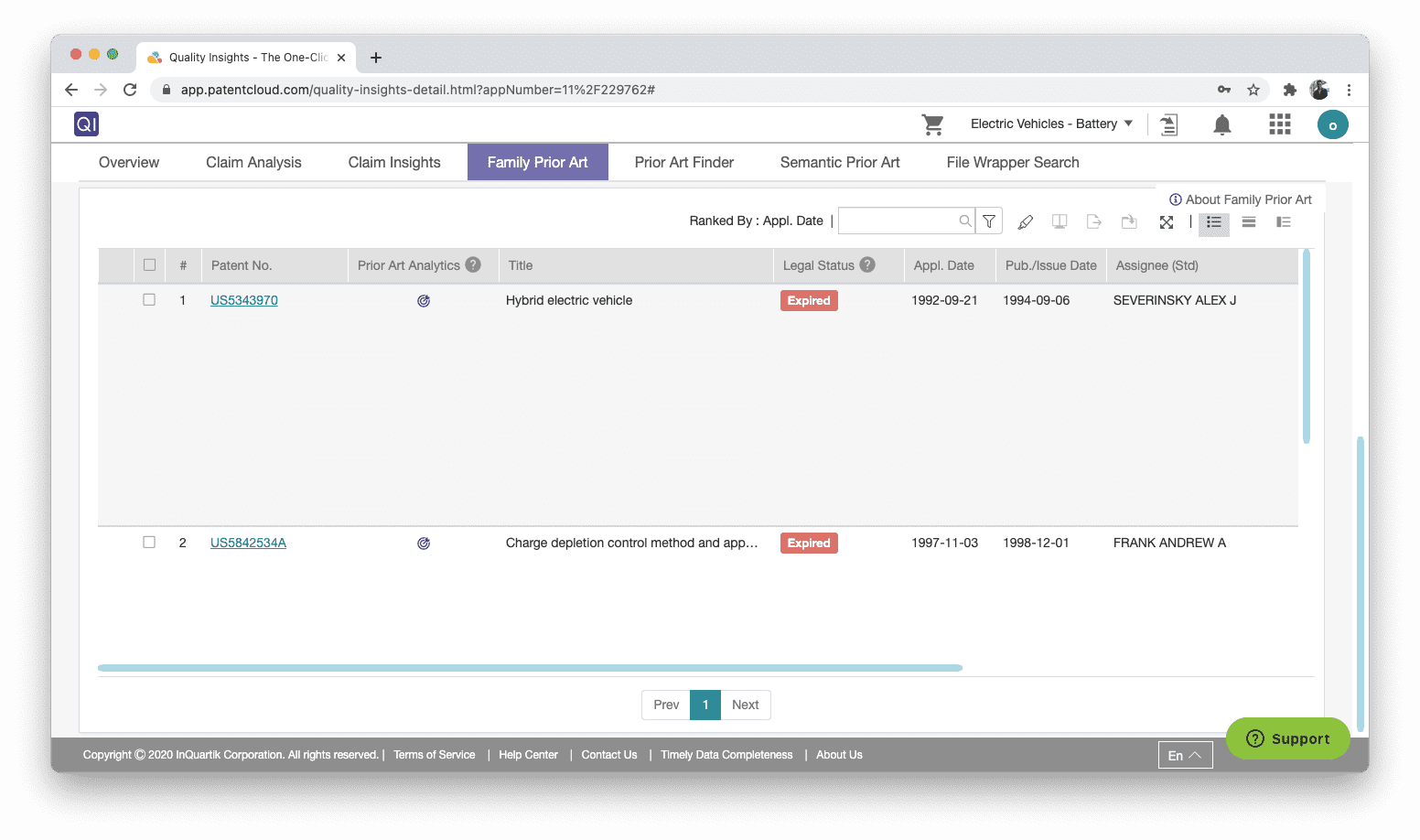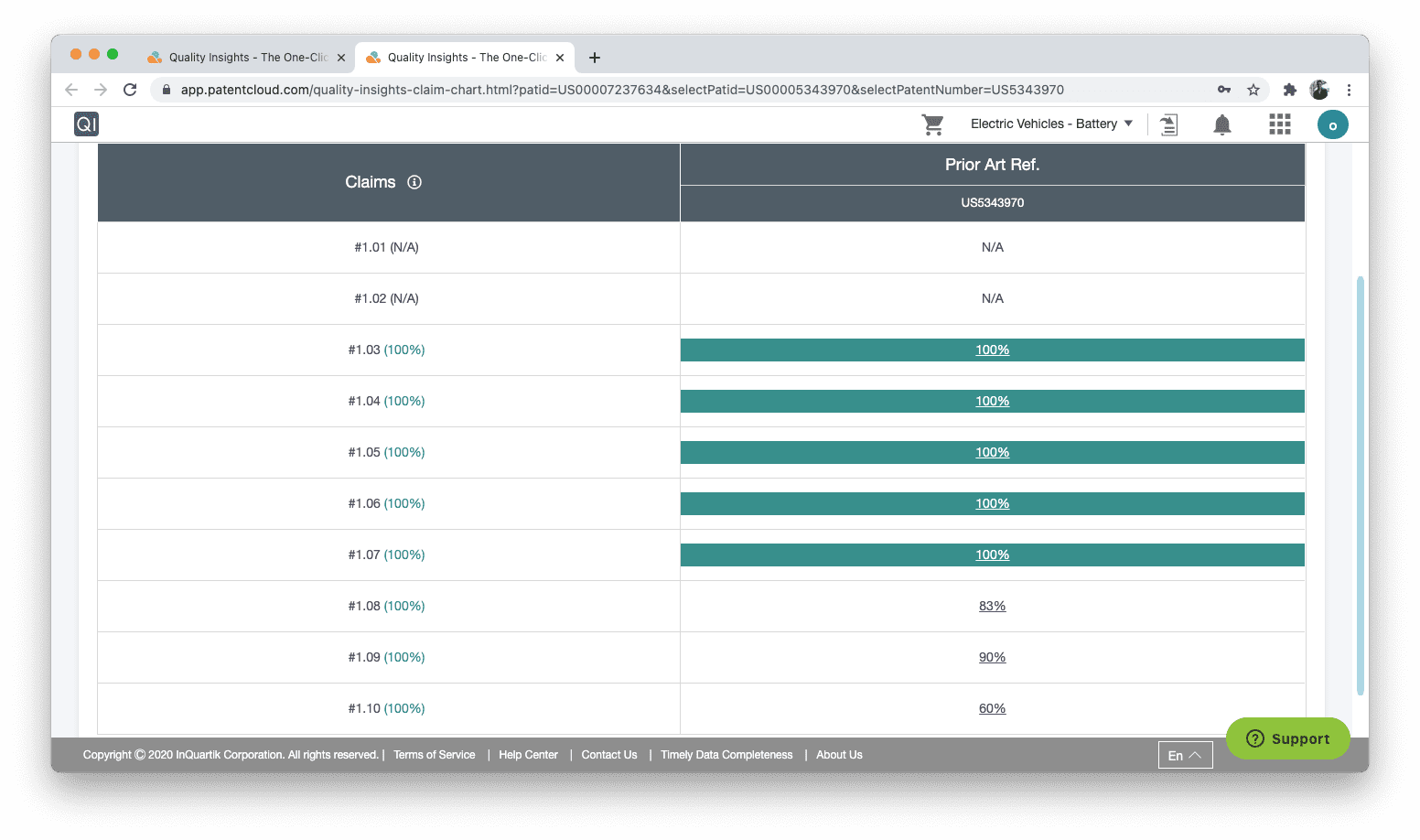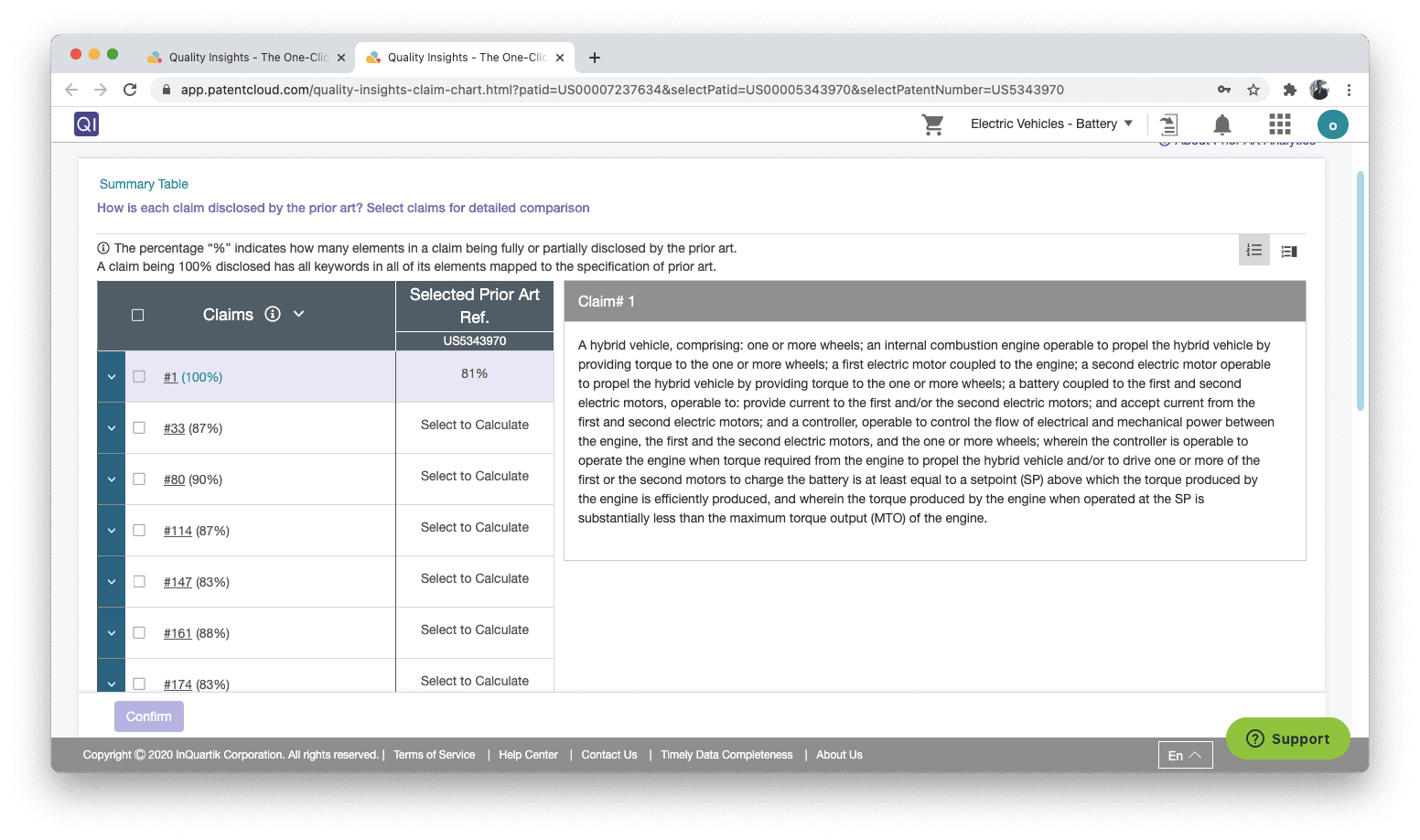Conducting thorough due diligence on a patent — or pool of patents — is the gold standard in patent monetization. However, scenarios such as patent infringement require an even deeper understanding of the patents involved — in particular their quality.
Take a look below at the top 5 features of Quality Insights that will automate patent litigation for you:
- Event Summary — File wrappers at a glance
- Claim Analysis — Claim mapping made easy
- Claim Insights — How is each claim disclosed?
- Family Prior Art — The quickest way to find prior art
- Prior Art Analytics — One-click claim charts
Before reading on, start your free 7-day trial to follow along. The patent we’ll be using is US Patent 7,237,634, of which validity has been recently challenged by BMW at the PTAB.
1. Event Summary — File wrappers at a glance
See how the patent has been challenged in the past without browsing a single file wrapper.
- Browse the documents related to each event in the patent’s prosecution or post-grant proceedings; the entries are listed in chronological order, from the most recent one to the oldest.
- Click on each document to access the original PDF and its searchable version: we use accurate OCR technology to scan the PDF and make the search easy.
- Check the prior art references identified during prosecution or post-grant proceedings under the column Prior Art Ref. — a click on the patent number will open up the related page in Patent Search.
- If you’re browsing the details of a concluded post-grant proceeding, a summary of the Final Decision will appear right at the top of the panel.
- Discover the ins and outs of the Overview tab.
2. Claim Analysis — Claim mapping made easy
See how — and if — the claim terms are disclosed in the Specification and spot potential §112 issues.
- Start right away with the keywords identified by our smart AI or select your own: Claim Analysis will then list the passages from the Specification in which those terms are disclosed.
- Each identified term is color-coded: blue for those that aren’t found in the Specification, red for those that are instead disclosed.
- As per 35 USC §112(a), each claimed feature must be properly disclosed in the Specification: blue terms are thus a clear indicator of potential §112 issues and should be checked first.
- Click the Show Figures button in the top-right corner of the panel to view the patent’s drawings in detail and make your analysis easier.
- Learn the best practices to get the most out of Claim Analysis.
3. Claim Insights — How is each claim disclosed?
Assess changes in the patent’s scope from both prosecution and post-grant proceedings.
- At a glance, you can tell the extent to which each claim is disclosed in the prosecution or post-grant proceedings file wrappers. For example, a total of 100% means that out of 10 terms identified, 10 are found in the file wrapper.
- To zoom in on a specific claim, select it and click Confirm. The newly opened window shows how much of each claim element is disclosed, detailing which reference discloses it and at which percentage.
- Look for the A or C tags next to the claim element: A means that the claim element was amended following a rejection, C that it was instead canceled. Both cases may be an indication of a strong prior art reference.
- Click on the claim element for an even granular approach. The terms identified in the claim element are mapped into the file wrapper: this allows you to identify narrowing amendments, plus any §102 and §103 issues.
- Read a detailed explanation of how the calculation works.
4. Family Prior Art — The quickest way to find prior art
Delve into the past of the patent’s family to uncover potential prior art references.
- The Simple Family tab tells you whether any member in the patent’s family has succumbed to a validity challenge, thus leading to its abandonment or revocation.
- This information is important because the prior art used to challenge a family member (which covers the same technology) can be useful to challenge the patent at issue.
- The Backward Citation: Patent tab lists the backward citations of the patent at issue organized by grounds. Check first the references coming from abandoned family members as they have the highest chance of being useful.
- Toggle between all references or applicable references only, meaning that their filing date comes earlier than the earliest priority date of the patent at issue: a characteristic that qualifies them as prior art.
- Find out why you should always start with the family prior art.
5. Prior Art Analytics — One-click claim charts
Check the similarity between the patent at issue and any prior art reference identified.
- In any of the three tabs dedicated to prior art, click the target-shaped icon under the Prior Art Analytics column of any potential prior art reference. Select the claims you want to focus on and click Confirm for a detailed breakdown of the extent to which each claim element is disclosed in the prior art selected.
- Keep in mind: the percentage in brackets next to the claim element indicates the disclosure percentage of that claim in the file wrapper (the same that appears in Claim Analysis), while the percentage under the Prior Art Ref. column indicates to what extent the same claim element is disclosed in the prior art reference selected.
- Ideally, you want to look for claims that are disclosed “poorly” in the file wrapper — meaning that they have a high potential of having undiscovered prior art — but extensively in the backward citation selected — meaning that this particular reference has a high potential of being used against the patent at issue.
- The granular approach we’ve seen in Claim Insight is available here as well, allowing you to map each claim term identified in the prior art reference currently being screened.
- Check how highlighting and tags can help you assess the prior art usefulness.
Quality Insights — The one-click solution for patent validity analysis
This brief overview only scratched the surface of how powerful this automated tool is when it comes to uncovering patent quality issues and potential prior art.
Would you like to test Quality Insights yourself? With your own choice of US patents? Start your free 7-day trial today and get 100 reports free of charge.