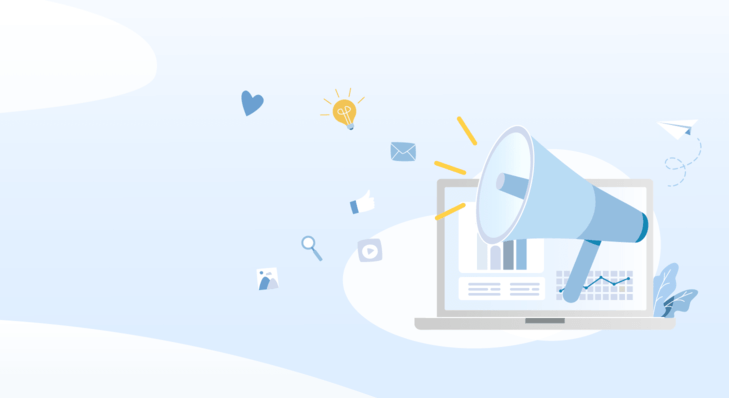Dear Patentcloud users,
Thank you for continuously using our platform. We are thrilled to introduce new features for Quality Insights, Patent Search, and Patent Vault. Additionally, we have added another payment platform for your convenience.
Prior Art Finder in Quality Insights
To help you to locate usable prior art or combinations thereof to form grounds for invalidation, Quality Insights has expanded its scope from the second-degree to up to the sixth-degree in both backward and forward citations.
The new Prior Art Finder auto-generates references based on double patenting, 102, and 103 rejections considered in the prosecution history and/or post-grant proceedings.
Firstly, select the first-degree art you wish to expand. By clicking Confirm, the system will provide you with the backward and/or forward citations of the selected patent(s). Then, from the resulting patents, choose those that you wish to expand further to the third-degree, and so on until the sixth-degree.
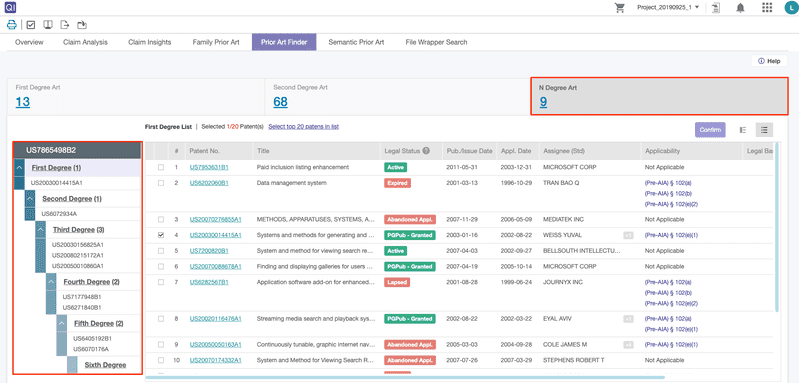
Family Expansion in Patent Search
The system can expand search results with records below 6,000. Should the number of records exceed 6,000, you may expand the search results in Patent Vault.
To facilitate efficient patent family searching, you can now easily display all of the simple family members of the resulting records right on the search results page.
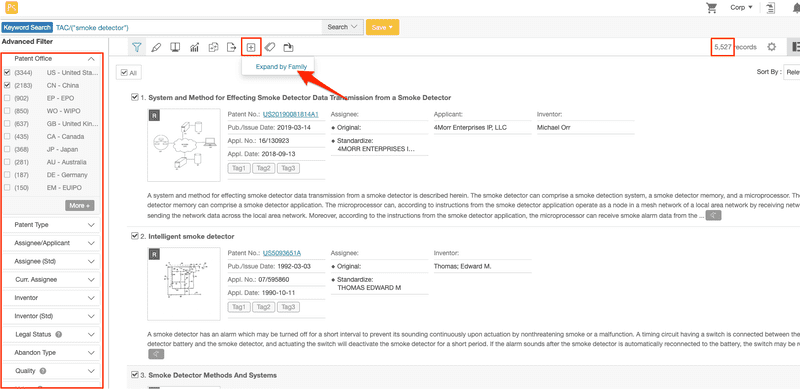
Search Within folders in Patent Vault
Within a Patent Vault project, a patent search can be conducted between two selected folders using the Search Within Results feature. Adjust your search scope by selecting another folder or sub-folder to include (AND operator) or exclude (NOT operator), thus improving your productivity in this digital workspace.
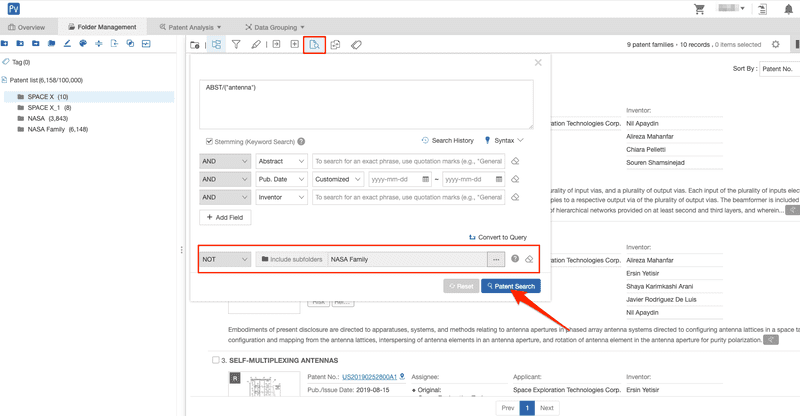
Patentcloud Now Supports Alipay
Aside from credit card payments via Stripe, you can now use Alipay to complete purchases online.
Should you need any assistance, please visit our Help Center or send us a message at support@inquartik.com. We are more than happy to help.